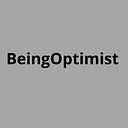How to See Who Shared Your Post on Facebook
Introduction
Facebook is a powerful social media platform that allows us to connect, share, and engage with others. As a content creator or social media marketer, it’s essential to know who is sharing your posts and reaching a wider audience. In this article, we will explore various methods and tools to help you How to see who shared your post on Facebook. By understanding your post’s reach, you can evaluate the effectiveness of your content and engage with your audience more effectively.
Table of Contents
Heading How to see who shared your post on Facebook using native features How to track post shares with third-party tools Analyzing post shares for insights Frequently Asked Questions Conclusion
How to See Who Shared Your Post on Facebook Using Native Features
Facebook provides several built-in features that allow you to see who shared your post. By leveraging these features, you can gain insights into your post’s reach and identify the individuals who shared your content.
Viewing Shared Posts in the Activity Log
One way to see who shared your post is by checking the Activity Log on your Facebook profile. The Activity Log records all the actions related to your account, including shares. To view shared posts using the Activity Log:
- Log in to your Facebook account and navigate to your profile.
- Click on the “Activity Log” button, which can be found below your cover photo.
- In the left sidebar, select “Posts and Comments.”
- Scroll through the list to find the post you want to investigate.
- Next to the post, you will see icons representing the actions taken, including shares. Click on the share icon to see who shared your post.
Using Facebook Insights for Page Owners
If you manage a Facebook Page, you have access to Facebook Insights. This tool provides valuable analytics and data about your page’s performance, including information about post shares. To see who shared your post using Facebook Insights:
- Go to your Facebook Page and click on the “Insights” tab at the top.
- In the left sidebar, select “Posts.”
- Scroll down to the “All Posts Published” section and locate the post you’re interested in.
- Under the post, you will find engagement metrics, including the number of shares.
- Click on the number of shares to reveal a pop-up with the names of users who shared your post.
How to Track Post Shares with Third-Party Tools
While Facebook’s native features provide basic insights into post shares, there are third-party tools available that offer more advanced tracking capabilities. These tools allow you to monitor and analyze the shares of your Facebook posts in a more comprehensive and organized manner.
Tool 1: BuzzSumo
BuzzSumo is a popular content marketing tool that provides insights into social media engagement, including Facebook post shares. To track post shares using BuzzSumo:
- Visit the BuzzSumo website and sign up for an account.
- Once logged in, enter the URL of the post you want to analyze in the search bar.
- BuzzSumo will generate a report showing the number of shares on various social media platforms, including Facebook.
- Explore the report to see who shared your Facebook post and gain additional insights into engagement metrics.
Tool 2: SocialPilot
SocialPilot is another useful tool for tracking post shares on Facebook. It offers comprehensive social media management features, including analytics for tracking shares. To track post shares using SocialPilot:
- Go to the SocialPilot website and create an account.
- After signing in, navigate to the “Analytics” section.
- Select your Facebook account and choose the post you want to analyze.
- SocialPilot will provide detailed analytics, including the number of shares and the names of users who shared your post.
Analyzing Post Shares for Insights
Understanding who shared your posts on Facebook is not just about knowing the numbers; it’s also about gaining valuable insights. By analyzing post shares, you can gather information that helps you refine your content strategy and engage more effectively with your audience.
Identifying Influencers and Brand Advocates
Analyzing post shares allows you to identify influential individuals who frequently share your content. These influencers can become valuable brand advocates and help amplify your message to a larger audience. Reach out to these individuals, express your gratitude, and explore potential collaborations to further extend your reach.
Evaluating Content Performance
By tracking post shares and analyzing the types of content that receive the most shares, you can gain insights into what resonates with your audience. Identify common themes, topics, or formats that tend to attract more shares. This information can guide your future content creation and improve your overall engagement.
Encouraging User Engagement
When you see users sharing your posts, it’s an opportunity to engage with them and build a stronger connection. Respond to their shares with thoughtful comments, show appreciation, and encourage further discussion. By actively engaging with your audience, you can foster a sense of community and loyalty around your brand.
Frequently Asked Questions
Q: Can I see who shared my Facebook post if it’s shared privately? A: No, if someone shares your post privately, you won’t be able to see who shared it. Facebook respects users’ privacy settings and does not disclose this information.
Q: Do I need to use third-party tools to track post shares on Facebook? A: While Facebook’s native features provide basic insights, third-party tools offer more comprehensive tracking and analytics options. These tools can provide deeper insights into your post’s reach and engagement.
Q: Are there any free tools available to track post shares on Facebook? A: Yes, some tools offer free versions with limited features. BuzzSumo, for example, provides a free trial that allows you to track post shares for a limited period. However, for more advanced features, a paid subscription may be required.
Q: Can I export the data from these third-party tools for further analysis? A: Many third-party tools offer the option to export data for further analysis. Check the specific tool’s documentation or features to determine if exporting data is supported.
Q: Is it possible to track shares on older posts? A: Yes, most tracking tools can analyze shares on both recent and older posts. However, keep in mind that some tools may have limitations on the amount of historical data they can access.
Q: Can I see who shared my posts if they were shared in a Facebook Group? A: The ability to see who shared your posts in a Facebook Group depends on the group’s privacy settings. If the group allows members to see who shared their posts, you may be able to view this information.
Conclusion
Knowing who shared your posts on Facebook is essential for evaluating your content’s reach and effectiveness. By utilizing Facebook’s native features and third-party tools, you can gain valuable insights into your post shares and engage with your audience more effectively. Remember to analyze the data, identify influencers, and continuously refine your content strategy to maximize engagement on this popular social media platform.