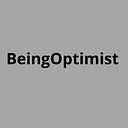How to see who shared your post on facebook
In the world of social media, sharing is caring, and on Facebook, sharing a post is one of the primary ways users express their appreciation for content. But have you ever wondered who’s been sharing your posts? Fortunately, Facebook provides some tools and methods to help you uncover this information. In this blog post, we’ll guide you through the steps how to see who shared your post on Facebook.
For more blog click here
Step 1: Navigate to Your Post
To begin, log in to your Facebook account and locate the post you want to check for shares. This could be a post on your timeline, a group you manage, or a page you administrate. Once you’ve found the post, click on it to open it in full view.
Step 2: Click on the Share Count
Directly below your post, you’ll see the number of shares it has received. This count is typically displayed as “X Shares.” Click on this number to access the list of people who shared your post.
Step 3: Explore the List of Sharers
After clicking on the share count, a pop-up window will appear, displaying a list of Facebook users who have shared your post. You can scroll through this list to see who has shared your content. Keep in mind that the list may include both your friends and people you don’t know, depending on your post’s privacy settings.
Step 4: Interact with Sharers
If you want to engage with the users who shared your post, you can click on their names or profile pictures to visit their profiles. From there, you can send them a friend request, a message, or simply like and comment on their posts as a way to express your appreciation for sharing your content.
Additional Tips:
- Privacy Settings: It’s essential to note that the ability to see who shared your post depends on the privacy settings of the post. If the post is set to “Public,” anyone on Facebook can see it and its list of sharers. However, if it’s set to a more restrictive audience, only those within the selected audience will be able to see the list of sharers.
- Shares on Groups and Pages: If your post was shared within a Facebook group or on a page you manage, you can still follow the same steps to see who shared it. However, keep in mind that the list of sharers may include group or page members, which can be helpful for engagement and building a community around your content.
- Notifications: Occasionally, Facebook may send you notifications when someone shares your post. Check your notifications tab for these alerts, as they can provide a quick way to see who’s engaging with your content.
In conclusion, Facebook offers a straightforward method for seeing who shared your posts. By following the steps outlined above, you can discover who’s spreading your content across the platform and take the opportunity to connect with them or express your gratitude. Understanding your audience and their engagement can be valuable for building relationships and tailoring your future posts to their interests. So, the next time you’re curious about your post’s reach, don’t hesitate to check out your list of sharers on Facebook.